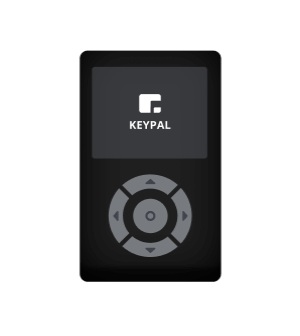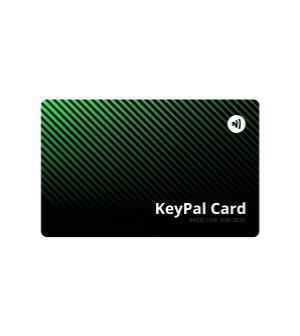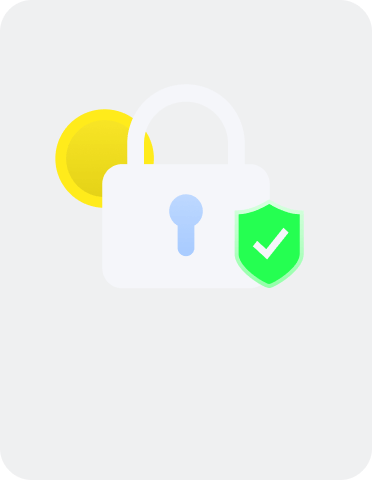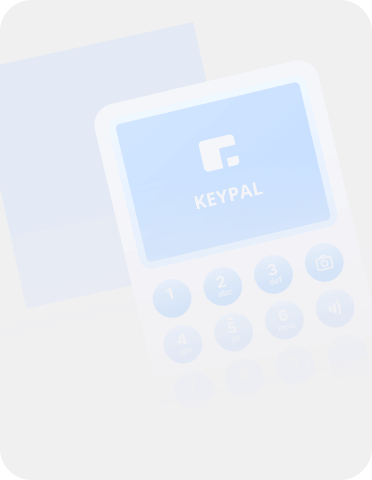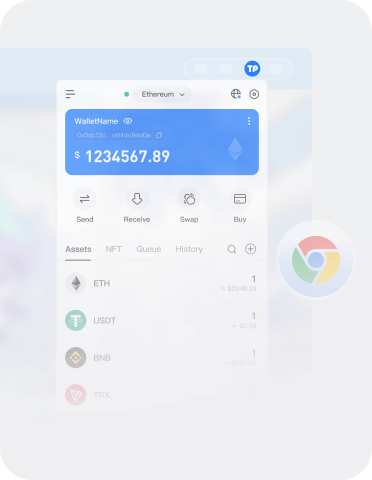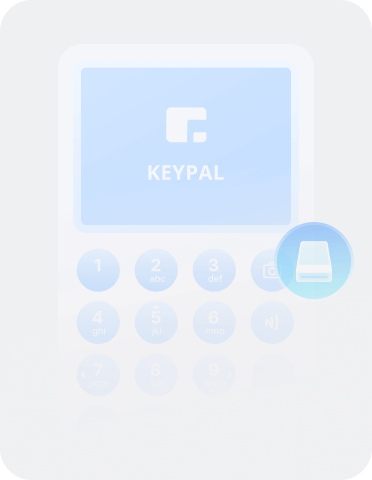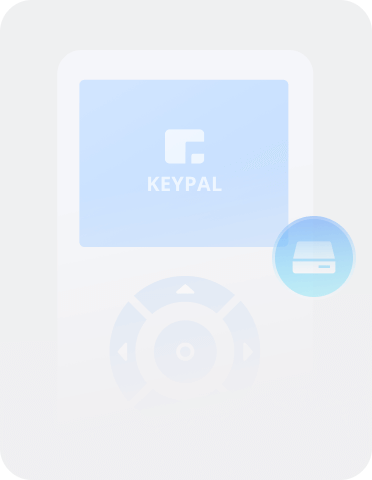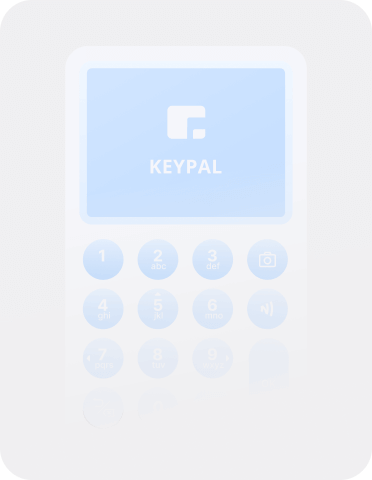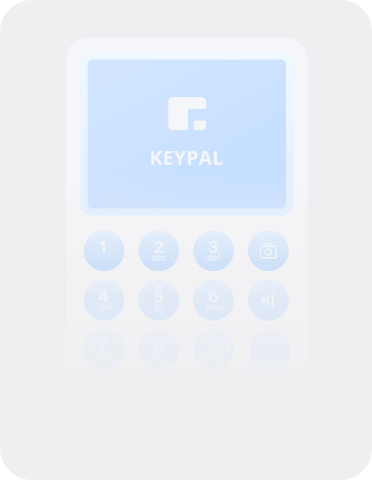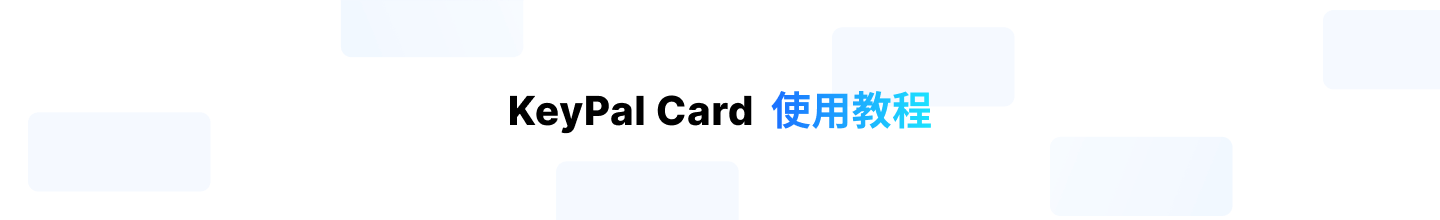
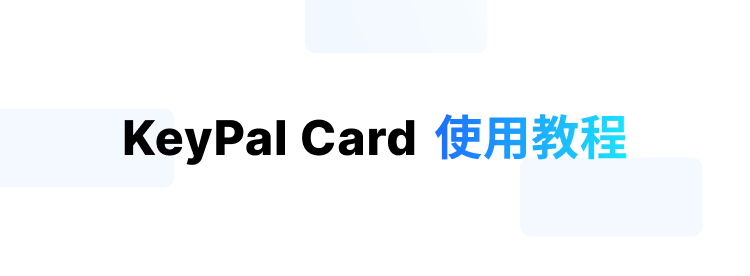
备份教程
导入教程
高级教程(支付功能)
(支付功能)
创建钱包
备份流程
验证流程
1. 选择创建钱包后,进入备份流程
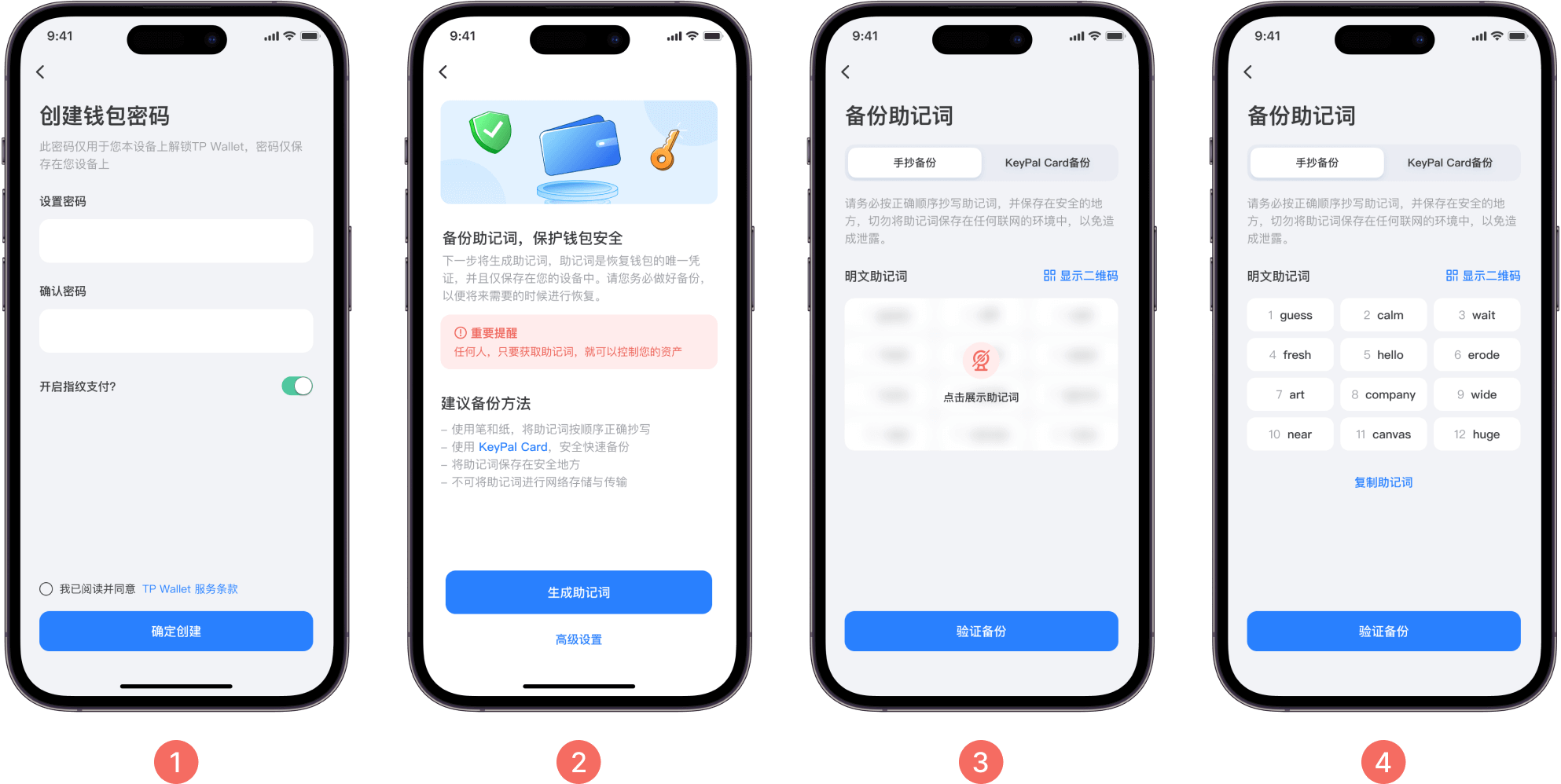

注意事项
1. TokenPocket不会存储您的PIN码,请您务必自己做好记忆和备份
2. 每个KeyPal Card的PIN码都可以不一样,您在使用过程中,连续错误输入10次PIN码后,您的KeyPal Card数据会被完全清楚!
3. 使用KeyPal Card进行备份都建议您使用新Card进行备份
4. KeyPal Card进行重置会导致数据被全部清除且无法恢复,请您务必了解该内容!
5. 您的KeyPal Card在使用iOS进行备份、使用过程中,可能出现较慢的情况,该情况属于正常现象,请您耐心等待